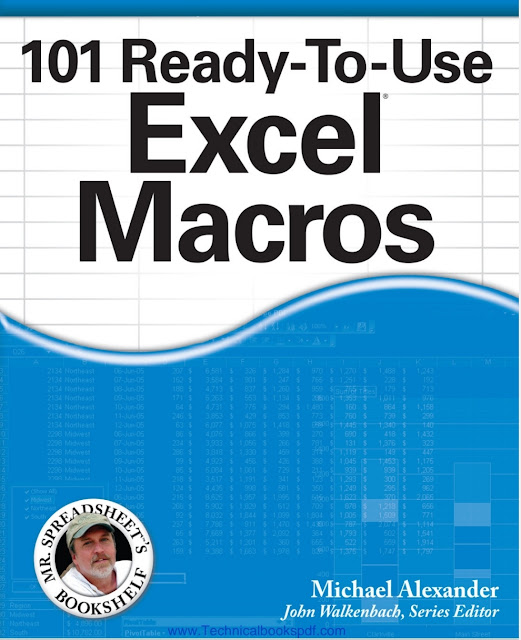101 Ready-to-Use Excel Macros
In its broadest sense, an Excel macro is a sequence of instructions that automates some aspect of Excel so that you can work more efficiently and with fewer errors. You may create a macro, for example, toformat and print your month-end sales report. After the macro is developed, you can then execute the macro to perform many time-consuming procedures automatically.
Macros are written in VBA, which stands for Visual Basic for Applications. VBA is actually a programming language developed by Microsoft, and is a tool used to develop programs that control Excel.
Excel programming terminology can be a bit confusing. For example, VBA is a programming language, but it also serves as a macro language. What do you call something written in VBA and executed in Excel? Is it a macro or is it a program? Excel’s Help system often refers to VBA procedures as macros, so this is the terminology used in this book. But you can also call VBA code a program.
You’ll also see the term automate throughout this book. This term means that a series of steps are completed automatically. For example, if you write a macro that adds color to some cells, prints the worksheet, and then removes the color, you have automated those three steps.